Connect to Cluster with GUI using Git Bash and VcXsrv
Windows users can connect to the cluster with GUI using Git Bash and VcXsrv X Server:
- Download and install VcXsrv Windows X Server
- Download and install Git (either Setup or Portable version works)
- Start VcXsrv with the default settings. After it starts, an X icon appears in the System Tray.

- Start Git Bash and run the following commands in the terminal:
export DISPLAY=localhost:0.0
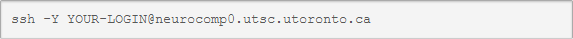
The following is an example screenshot:
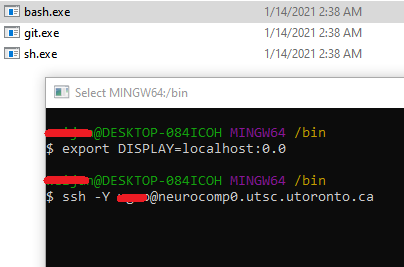
Recent Comments